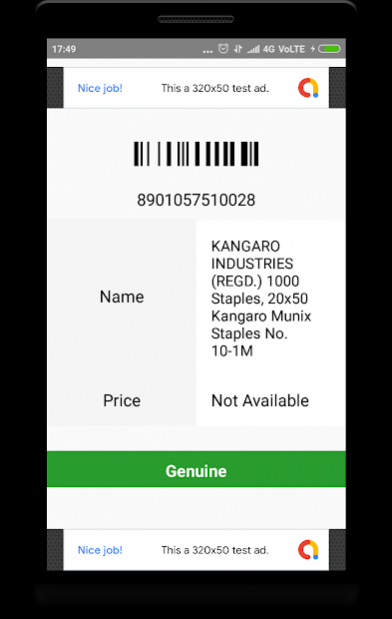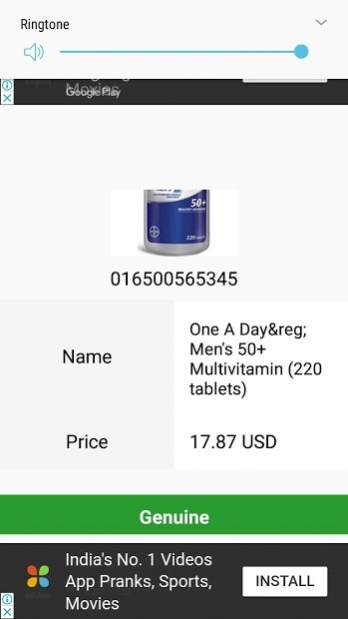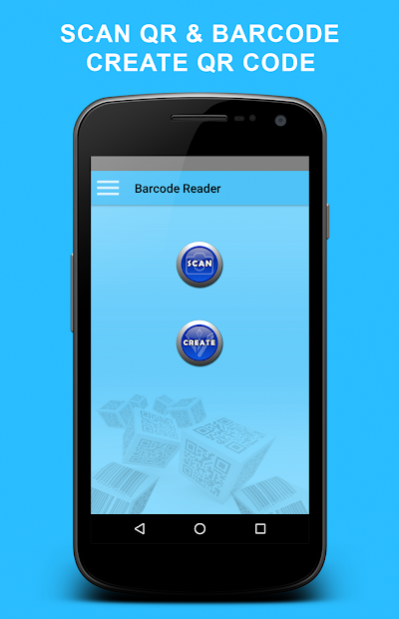QR and Barcode Reader 1.58
Free Version
Publisher Description
Barcode Reader Buyer's Choice : Similar does not means the same or product is original, scan barcode and check authenticity/originality of the products. Beware from fakes.
This barcode and Scanner let you know products is original or duplicate If barcode reader scan the product and gives you details about the products then it is original otherwise product is duplicate or fake.
barcode reader and scanner - Well to scan and save money.
barcode reader - Well to check authenticity of products.
Barcode Scanner - Well to check price online.
Barcode Reader and Scanner - Well to compare price online.
Scan product barcodes with Barcode Scanner in mall or in shops and check products authenticity, compare prices online to save money. barcode scanner app is the best app which required you as a scanner in everyday during shopping.
Wow your Phone will be a Powerful Barcode Reader Scanner and QR code Scanner and Price checker of any products.
Barcode Reader is fast, secure and best barcode reader app of play store. Barcode Reader detect and make autofocus on barcode.
Use barcode reader and scanner before going to purchase any item you can Scan Bar code of any products in shopping mall, compare prices online with different sellers and save lots of money.
Key Features:
• Barcode reader is light and fast tools, extremely easy to use. Simply point to barcode or QR code you want to scan. App will automatically detect and scan it. It has inbuilt Auto-focus and adjust the zoom.
• Barcode Reader has a Simple Dashboard to do Scan barcode reader and QR Code Scan or Create new QR code.
barcode reader is flashlight support for low-light environment scanning.
• Barcode Reader is Fast and Light detect the codes which helps to save time and share it quickly.
• You can use our Barcode Reader app to scan any coupons, to receive discounts and cashback offers and save lots of money.
• You can also check the authentic of any product, that it is genuine or no and also check more details of the product by using this barcode reader app.
• Barcode Reader and Scanner is ease to use both offline as well as online.
• Barcode Scanner read all types of barcode and QR code including email, wifi, URL, text, contact, calendar, ISBN, product & any other formats.
• Barcode reader directly open the scanned URL which has decoded.
• barcode reader and scanner use and know about the products.
How Barcode scanner / barcode reader Works:
Scan Barcode and QR code by using the barcode reader app
Barcode reader can automatically detect, scan and decode any Barcode or QR code without press any buttons, only you have to place Code inside the green rectangular area.
Scanned Result of Barcode Reader and QR Code Scanner
After Scanning any barcode by using the barcode reader, result will be displayed on the screen, there is option to check more details of the product and also you can share that scanned result with your friends.
Flashlight supported - Barcode Reader
You can even scan QR code or Barcode in low-light environment, we have provided the option to enable the flashlight.
Create QR code by using the barcode reader
You can also create your own QR code, by writing any data such as:
After creating QR code of your choice you can view the Generated QR code and you can save that QR image in local directory for future use or you can share it with your friends.
Download on your phone and enjoy this free app.
Privacy policy : http://www.pie2app.in/page-0.html
Web site : http://www.pie2app.in
Thanks
About QR and Barcode Reader
QR and Barcode Reader is a free app for Android published in the System Maintenance list of apps, part of System Utilities.
The company that develops QR and Barcode Reader is Barcode Reader. The latest version released by its developer is 1.58.
To install QR and Barcode Reader on your Android device, just click the green Continue To App button above to start the installation process. The app is listed on our website since 2020-01-14 and was downloaded 13 times. We have already checked if the download link is safe, however for your own protection we recommend that you scan the downloaded app with your antivirus. Your antivirus may detect the QR and Barcode Reader as malware as malware if the download link to com.pieoneeapp.barcode.scanner is broken.
How to install QR and Barcode Reader on your Android device:
- Click on the Continue To App button on our website. This will redirect you to Google Play.
- Once the QR and Barcode Reader is shown in the Google Play listing of your Android device, you can start its download and installation. Tap on the Install button located below the search bar and to the right of the app icon.
- A pop-up window with the permissions required by QR and Barcode Reader will be shown. Click on Accept to continue the process.
- QR and Barcode Reader will be downloaded onto your device, displaying a progress. Once the download completes, the installation will start and you'll get a notification after the installation is finished.